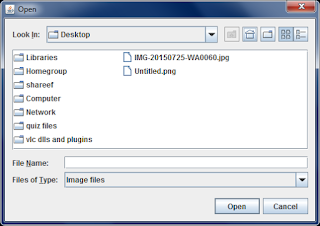 |
| Screenshot of following example java program |
myfilechooser.removeChoosableFileFilter(createoropenchooser.getAcceptAllFileFilter());
Tutorials, tips and tricks about java programming language. Answers for many doubts about java programming language. Answering many howtos. Sample java projects and source code, java games, java programs for java practical labs.
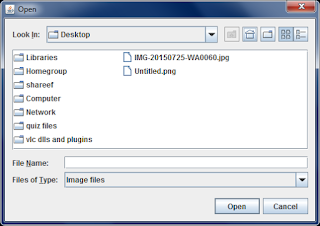 |
| Screenshot of following example java program |